升级系统安装必要命令
apt update -y
apt install wget -y
apt-get update
apt-get install sudoRedHat 7+, grub2(CentOS / AlmaLinux / CloudLinux / RockyLinux / OracleLinux / Fedora / VzLinux / ScientificOS / RedHat Enterprise Linux / Tencent OpenCloudOS / AWS AmazonLinux / AlibabaCloudLinux or AliyunLinux / OpenAnolis)
yum install wget -y
or (for Redhat 8+):
dnf install wget -y
Alpine Linux:
apk update
apk add bash wget
sed -i 's/root:\/bin\/ash/root:\/bin\/bash/g' /etc/passwd下载系统镜像
国外下载地址
wget --no-check-certificate -qO InstallNET.sh 'https://raw.githubusercontent.com/leitbogioro/Tools/master/Linux_reinstall/InstallNET.sh' && chmod a+x InstallNET.sh国内下载地址
wget --no-check-certificate -qO InstallNET.sh 'https://gitee.com/mb9e8j2/Tools/raw/master/Linux_reinstall/InstallNET.sh' && chmod a+x InstallNET.sh快速安装系统
Debian 12
bash InstallNET.sh -debianKali Rolling
bash InstallNET.sh -kaliAlpine Linux Edge
bash InstallNET.sh -alpineCentOS 9 stream
bash InstallNET.sh -centosUbuntu 22.04
bash InstallNET.sh -ubuntuWindows 11 Pro for Workstations
bash InstallNET.sh -windows`
用户名
`
For Linux: root
For Windows: Administrator
密码
For Linux: LeitboGi0ro
For Windows: Teddysun.com
端口
For Linux: 22
For Windows: 3389
Linux安装完成后必要设置
升级 packages
apt update -y安装常用的软件(Deiban为例)
apt install wget curl sudo vim git -y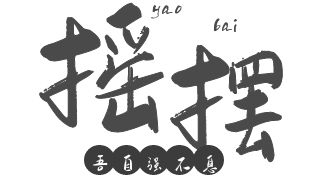
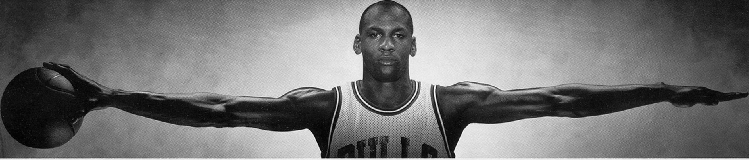

评论