一、特点
改进了显示的模式,基本参数添加了颜色,方面区分与查找。
I/O测试,更改了原来默认的测试的内容,采用小文件,中等文件,大文件,分别测试IO性能,然后取平均值。
速度测试替换成了 Superspeed 里面的测试,第一个默认节点是,Speedtest 默认,其他分别测试到中国电信,联通,移动,各三个不同地区的速度。
二、使用方法
`
如果提示 curl: command not found ,那是因为没装 Curl
解决方法
ubuntu/debian 系统安装 Curl 方法:
apt-get update -y && apt-get install curl -y centos 系统安装 Curl 方法:
yum update -y && yum install curl -y 安装好 curl 之后就能安装脚本了
wget -qO- --no-check-certificate https://raw.githubusercontent.com/oooldking/script/master/superbench.sh | bash或者
curl -Lso- -no-check-certificate https://raw.githubusercontent.com/oooldking/script/master/superbench.sh | bash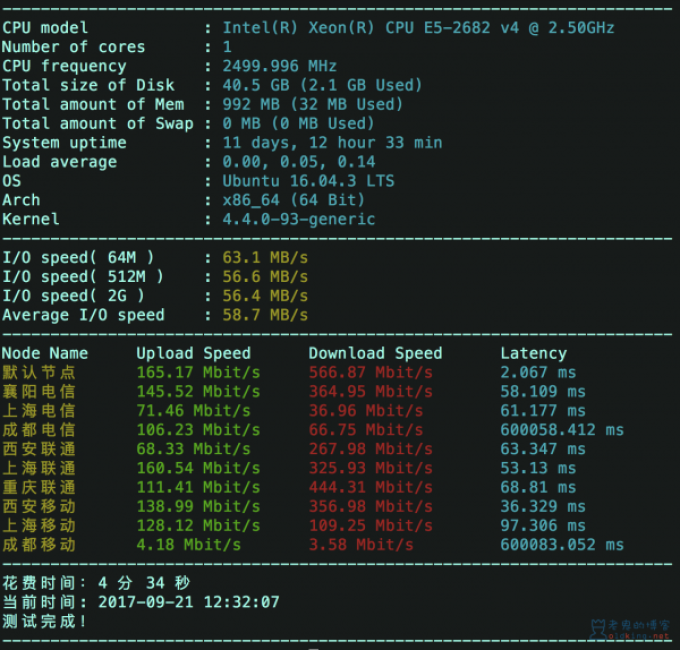
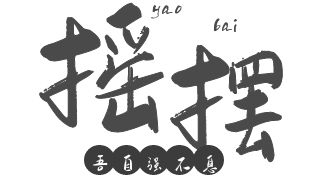


评论